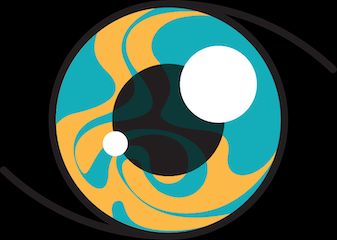We include products we think are useful for our readers. If you buy through links on this page, we may earn a small commission. Here’s our process.
Healthline only shows you brands and products that we stand behind.
Our team thoroughly researches and evaluates the recommendations we make on our site. To establish that the product manufacturers addressed safety and efficacy standards, we:- Evaluate ingredients and composition: Do they have the potential to cause harm?
- Fact-check all health claims: Do they align with the current body of scientific evidence?
- Assess the brand: Does it operate with integrity and adhere to industry best practices?
There are many different types of personal emergency response system devices on the market. See our picks and consider which might work best for you or a loved one.
- Best for landline access: Philips Lifeline HomeSafe Standard | Skip to review
- Best for traveling: Medical Care Alert Home & Away | Skip to review
- Most modern: Aloe Care Health Essentials Plus System | Skip to review
- Best to use without landline: Bay Alarm Medical In-Home Cellular System | Skip to review
- Best 2-for-1 deal: MobileHelp Duo | Skip to review
- Simplest mobile system: One Call Alert Mobile On-the-Go | Skip to review
- Best medical alert system for the price: ADT Medical Alert Plus | Skip to review
- Most affordable fall protection: LifeStation At Home | Skip to review
- Best nonwearable medical alert device: GetSafe Standard | Skip to review
Also known as personal emergency response systems, medical alert devices make sure that help can get to you when you need it.
Most medical alert systems are designed to be worn at all times. They may take the form of a pendant that you keep around your neck or resemble a bracelet or watch that you keep on your wrist.
The defining feature of any medical alert system is a button that you press that immediately connects you with medical help or an emergency contact person.
Healthcare professionals believe that medical alert systems reduce hospital admissions and prolong the ability of people who have them to live independent lives.
The greatest benefit of these systems is the peace of mind they can provide to other family members and loved ones.
With so many types of medical alert systems to choose from, it can be hard to shop for one that meets your needs. We put together a list of some of the best out there, along with some tips on how to find your match.
The most common medical alert systems include:
- Home-based medical alert systems: These systems have two parts: a two-way speaker that is mounted and kept in a permanent place in your home, and a button that is typically worn as a pendant or watch. You can press the button or activate the speaker at any time. These systems only work when the activation button is within range of the base. Home-based medical alert systems can be monitored, meaning the device calls into a live, trained professional who directs care if you need it. They can also be unmonitored, meaning that the device simply calls a preprogrammed emergency contact or calls 911.
- Mobile alert systems: These systems don’t work with a base, but they are enabled with built-in cellular service. These systems also work with a wearable pendant, watch, or bracelet, but they don’t require you to be in range of a base to work. That means they can be used on the go, not just in your home. Just like home-based medical alert systems, mobile alert systems can be monitored or unmonitored.
Standard features of medical alert systems
The features in your medical alert system will vary. The FDA doesn’t have criteria for allowing a device to call itself a medical alert system.
That being said, all medical alert systems come with a button to press in case of an emergency.
More deluxe models (and many of the models on this list) also come with a base. The base has a two-way speaker that allows you to connect with an agent or a pre-programmed emergency contact number.
Most medical alert systems also come with a wearable device that you can wear as a pendant or as a watch.
Many, but not all, medical alert systems come with an app that pairs with your smartphone to help you manage your device. These apps can also provide information to trusted caregivers and loved ones, who can log in to it from their device and check on you without having to send a text or make a phone call.
Pricing guide
- Subscription plans: Many medical alert systems offer pricing plans and options for monthly, quarterly, semiannual, or annual payments. Usually, paying for more months of coverage up front reduces the overall cost.
- Billed cost: Companies may show their subscription costs based on a monthly breakdown. In this list, we’ve tried to reflect the amount and when you would expect to pay (monthly, every 3 months, 6 months, or annually).
- Equipment costs: Some companies include the cost of the equipment in the subscription plan. For others, you pay for the main device separately.
- Activation fees: This is another one-time cost along with the price tag of any equipment.
We break down some of these fees for each product on our list. Reputable companies will be transparent about any costs upfront or over time.
Medical alert systems have been around for decades, and technology has only added to their popularity. For many people, they provide benefits that are well worth the costs. These include:
- Immediate help during an emergency: Medical alert systems can get emergency services or other assistance to you when you need it.
- Peace of mind: Knowing you can help with the push of a button helps many people feel safer and more confident in their homes.
- Fall monitoring: Nearly all medical alert systems can detect falls. You might need to pay extra for the service, but it’s another feature that provides comfort and security for many seniors and their families.
- Affordability: In the past, medical alert systems were huge-budget items. This isn’t the case today. You can find low cost medical alert systems with great features.
- Easy installation: Although the exact steps vary, depending on the system, most medical alert systems are simple to set up. With some systems, it’s as simple as activating the device.
- Options: Today’s medical alert systems can be pendants, bracelets, wall buttons, smartphone apps, voice-activated, and more. You can use them around your home or take them with you when you’re out and about.
Medical alert systems aren’t perfect, and they’re not for everyone. There are some drawbacks and risks to know about if you’re thinking of purchasing a system. These include:
- Being out of range: If you fall or have another emergency when your device is out of range or otherwise can’t connect to the system, you won’t be able to get assistance.
- Battery life: The battery life of devices varies, depending on the systems, and most systems will alert you if your battery is getting low. However, if your battery is weak or dead and you are unaware, you could be unknowingly wearing a nonworking device.
- User error: Many medical alert systems work with the push of a button. So, they won’t do much good if they’re not worn, something that can happen easily. For instance, it’s common to forget to put one back on after showering or bathing.
- Device error: Fall detection can be one of the biggest benefits of a medical alert system, but it’s not perfect. It might not detect all falls. This can be especially frustrating if you’ve paid extra for this feature.
- Cost: All systems have a monthly cost. This cost isn’t a good fit for every budget.
When choosing a medical alert system, prioritize the features you need while keeping your budget in mind. Features to think about include:
- Waterproof: Shower falls are one of the most common causes of emergency visits for older adults. A medical alert system that can go with you in the shower is a lot more practical than one that can’t.
- Battery life: Some medical alert systems require daily charging, a task that can be easy to forget. Your system is no good to you with a dead battery, so keep this in mind.
- Contract: Most, but not all, medical alert systems require a monthly contract. This contract covers the cost of connecting you to an emergency dispatch center. If that’s not in your budget, there are some contract-free options.
- Automatic fall detection: If you become unconscious after a fall, you won’t be able to trigger the emergency alert of any medical system. Many medical alert systems now offer automatic fall detection that will dispatch emergency help without any button needed.
You can find medical alert systems in a variety of places. Medical alert companies have their own websites, but that’s not the only place you’ll find systems. You can also check out retailers, such as:
- Amazon
- Walmart
- Costco
- CVS
- Walgreens
- Rite Aide
- Sears
- Best Buy
Medical alert systems aren’t the only way to keep track of a loved one who is at risk of falls and other medical emergencies.
Smartphones, accessories, and smart wearables
Any cellphone with a wearable option may serve your needs in terms of keeping in touch with an at-risk friend or family member. Apple Watches (Series 4 and later) even have a fall detection option and may be used as a medical monitoring device of sorts.
Home monitors and cameras
Home security or surveillance systems that have a remote video monitor option may also serve to give you peace of mind. Some of these connect to phone apps and can be used independently or integrated if you already have a smarthome setup.
You may also want to consider a simple “fall detection” button as opposed to investing in an entire medical monitoring system.
How do medical alert systems work?
Every medical alert system has three major parts. How the components function varies, according to the company:
- Electronic hardware and medical device: This typically consists of an emergency response button mounted on a wearable device. It’s meant to be within arm’s reach at all times. There may also be mobile or installed sensors and an electronic console that allows you to call for assistance as you would with a landline phone.
- An emergency response center: This center may be managed by the system’s manufacturer outsourced.
- Dispatch of emergency assistance. This is the component that connects emergency help (like sending an ambulance) to the person who needs it.
Other considerations and important differences for medical alert devices involve what type of device it is and the position or location it can be used. This might involve a sensor device worn on the wrist, neck, or arm, or a device placed in the room or around the home.
Who should consider a medical alert system?
The following groups may benefit the most from medical alert systems:
- people with a medical history of falling
- people with a diagnosis of Alzheimer’s disease or dementia
- people who have limited vision
- people who are older and live by themselves
How much do medical alert systems cost?
Medical alert systems vary in cost. Pricing structures resemble a cellphone contract, when long-term contract commitments can sometimes mean no startup cost for equipment.
The low end is around $25 per month with no startup fees. Higher end services that include automatic fall detection and app monitoring can be close to $50 per month.
Does insurance cover medical alert systems?
Some insurance plans cover some medical alert systems, but it’s not a standard offering.
You may have to get in touch with your provider and ask them over the phone if they offer any coverage for medical alert systems.
Plans where “long-term care” is included are more likely to provide some type of coverage for this particular need.
Does Medicare cover medical alert systems?
Original Medicare doesn’t cover the cost of a medical monitoring system.
If you have a Medicare Advantage plan, you might have some coverage.
Who responds to system alerts, and how long does it take?
If your device calls into a monitored system, you will speak with a live, trained professional at a call center. This person will then either call emergency services or call a loved one. If you’re not able to communicate, emergency services will automatically be called and will come as quickly as possible. (The response time will vary, according to where you live.)
If your device is part of an unmonitored system, it automatically dials an emergency contact. You can also program the device to call 911.
Medical alert systems are designed to facilitate independent living while giving your loved ones a peace of mind.
It’s important to know the features that you’re looking for (like fall protection, mobile capability, and whether you have a landline) before you start shopping.